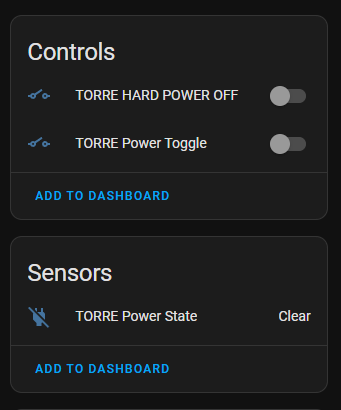Media Server with Jellyfin with remote power up

If you’re like me, with a desktop PC that isn’t always online but houses your media server powered by Jellyfin, you’ve probably faced the challenge of waking it up quickly when needed. Jellyfin is an open-source media server that allows you to manage and stream your media collection effortlessly.
I initially experimented with the traditional magic packet approach, only to find that my motherboard didn’t fully support it, and reliability was a bit of an issue.
Enter the ESP32, a versatile microcontroller I’ve used in other projects, and ESPHOME. The ESP32 is a powerful and flexible microcontroller widely used in the maker community. ESPHOME is a framework for creating custom firmwares for ESP8266/ESP32 boards. After stumbling upon this project from Erriez, I discovered a solution where an ESP32 could intercept connections for the power and reset buttons of the desktop PC.
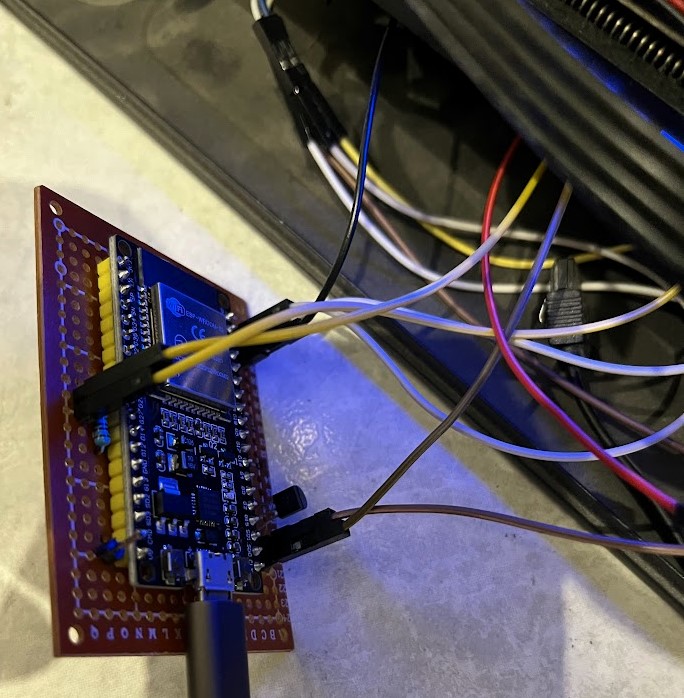
My initial prototype, though in a rather “temporary fashion,” successfully allowed me to power up the PC. You can find the details on how to build the circuit in the GitHub project page.
This is how the device turns out in HA.
However, reading the reset pin to determine the computer’s status proved to be a bit trickier than expected. Undeterred, I sought an alternative solution and found a Home Assistant companion app for Windows. This app, coupled with Mosquitto MQTT, allowed me to create a sensor in Home Assistant that could accurately report whether the computer was sleeping, off, or available. This way, I could make informed decisions about when to press the power button remotely before diving into a Jellyfin binge.
As I explored further, I discovered additional possibilities for improvement. Leveraging Google TV integration, which provides a sensor indicating the currently opened application, I could refine my setup. By identifying when Jellyfin was in use, I could automatically check if the computer needed powering up, avoided the need to wake up the computer myself.
If you’re facing a similar challenge or love tinkering with home automation, give this approach a try.
ESP32 ftw
chao!